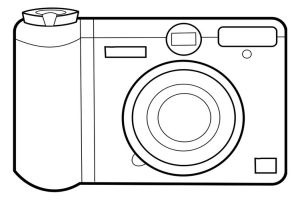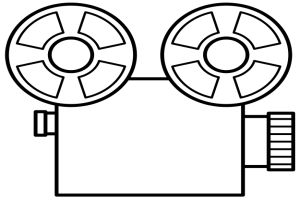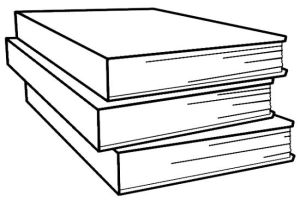1.
Play! 1.
Play!
You've
got a PC, a home theater system, too many bad movies (or forgotten cult
series) to ever watch, and neither disc nor file is swallowed by your over-expensive
DVD / BlueRay player. And your neighbour's twenty years old stereo sounds
better than your brand new 7.1 setup... That's the life of an over-enthousiastic
multimedia enthousiast.
Good
thing I'm not one of those :-)
Note
that I am not a real audiophile either. I just cannot afford
myself the money real audiophiles or movie fans are willing to spend on
their setups... brrrr... Fortunately, discount, common sense, and lots
of DIY will go a long way. What is an audiophile anyway? Here's a definition:
An
audiophile is someone who can hear differences among various components
even when there aren't any.
Read
this first
There
are three rules that apply to everything:
-
The
user defines the quality of the system
-
To
each his own
-
There's
always something better
In other
words: if it looks or sounds right to you then that's the only thing
that counts. And if your brother-in-law or the audiophile next door disagrees,
then too bad!
Windows
/ PC centric
Not
by intention, it's just the platform I am most comfortable with. However,
I'll add other hard- and software where I am reasonably sure I know
what I'm doing. (Perhaps all these pages should stay blank then? :-))
Examples
Once
everything is done and working, I'll add a rough step by step guide. See
the Examples chapter.
  2.
Goals 2.
Goals
My
goals:
-
Don't
go overboard with money, use what I have
-
No 'serious'
'downgrades' when it comes to music quality
-
One (one)
box that runs 24/7 and stores everything *
-
Simple
enough to be used by kids and guests
-
One (one)
server / system for music, movies, everything
-
Data accessible
from multiple locations using multiple devices
-
Optional:
remote access from the Internet
-
Preferably
on Windows
Now I'll
just have to figure out how to get to Nirvana. And I'm perfectly aware
I will go too far somewhere down the road...
* Though
I accomplished my goal (an I3
that does everything) I've since then split the tasks between an old server
and have repurposed that I3 to become more of a HTPC / Steambox client.
Reason: I didn't like the sound of the server when listening to some music
or a good movie. If that doesn't bother you, or you have the money / intention
to build a really silent HTPC, go for it. I know it's possible.
  3.
How to play... 3.
How to play...
Here
are some suggestions / combinations / options for client and server software
that I have considered, have tried, or actually use.

Music
Music
on SqueezeBox
-
SqueezeServer
- required to deliver streaming music to SqueezeBox devices
-
SoftSqueeze
/ SqueezePlay / SqueezeSlave - turn a PC into a SqueezeBox
-
any browser
to control your SqueezeBoxes
-
SqueezeCommander
- remote control a SqueezeBox using an Android device, controller only
(but better than anything else IMHO!)
-
SqueezeControl
- the alternative now that SqueezeCommander is no longer available in Google
Play
-
SqueezePlayer
- use an Android device as a SqueezeBox, player only, works well in combiantion
with SqueezeControl
-
SqueezePad
- remote control a SqueezeBox using an iPad, acts as a player and
a controller
-
iPeng
Party - free app that only allows adding entries to the current
SqueezeServer playlist, nothing else, good for parties though
-
...
Music
on PC and HTPC
-
foobar
- music player (there are countless others, take your pick)
-
MediaMonkey
- music player and conversion tool, comes in handy when copying music to
mobile devices
-
XBMC
/ Kodi - free all in one HTPC frontend, bit weak on the music side
-
official
XBMC remote iOS - control XMBC using an iPad
-
official
XBMC remote Android - control XBMC using Android
-
SqueezeServer
- required to deliver streaming music to SqueezeBox devices
-
SoftSqueeze
/ SqueezePlay / SqueezeSlave - turn your PC into a SqueezeBox
-
...
Music
on iPad
I'm
not using the iPad as a normal music player so I got no suggestions there.
But... I do use it as a portable SqueezeBox and SqueezeBox controller.
Browsing to the web interface of the SqueezeBox server doesn't seem to
work very well so it's better to use a dedicated app.
-
Logitech
SqueezeBox - official Logitech software to control a SqueezeBox, not very
reliable
-
SqueezePad
- remote control a SqueezeBox using an iPad, acts as a player and
controller
-
iPeng
Party - free app that only allows adding entries to the current
SqueezeServer playlist, nothing else, good for parties though
-
...
Music
on Android
I sometimes
use my phone (BlackBerry or Android) as a walkman. But if you do, you might
want to check out MediaMonkey and SqueezeCommander
as they have good 'on the fly' conversion options.
-
browser
supporting Flash - remote control a SqueezeBox (my phone won't run Flash
but this should work if your phone does)
-
SqueezeCommander
- remote control a SqueezeBox using an Android device, controller only
-
SqueezeControl
- the alternative now that SqueezeCommander is no longer available in Google
Play
-
SqueezePlayer
- use an Android device as a SqueezeBox, player only, works well in combiantion
with SqueezeControl
-
if you
want to use an Android device as a sort of 'stand alone' SqueezeBox, you'll
need both SqueezeControl and SqueezePlayer
-
...
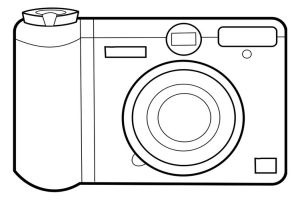
Images
Images
on PC and HTPC
-
IrfanView
- or whatever you like
-
Kodi
+ something - of course
-
...
Images
on iPad
-
ImageBank
- shows images from your server, either locally or over the InterNet, great
when using an iPad 3
-
...
Images
on Android
-
BubbleUPnP
- browse a TVersity server (and share images)
-
ImageBank
- might work for you, didn't work for me
-
MediaHouse
- browse a TVersity server (but you can't share images)
-
Kodi
+ something - of course
-
...
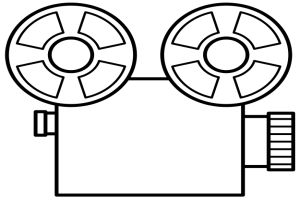
Video
Video
on stand-alone mediaplayers
-
most of these boxes run Android
-
but I especially need to mention
the NVidia Shield which might be the best video player of all, especially
when running Plex on the shield and
on the server
Video
on PC and HTPC
-
Browser
+ Plex
-
Plex client
+ Plex
-
XBMC
/ Kodi + file server - easiest
-
XBMC
/ Kodi + Serviio
-
XBMC
/ Kodi + TVersity
-
official
XBMC remote iOS - control XMBC using an iPad
-
official
XBMC remote Android - control XBMC using Android
-
VLC
+ file server - for troublesome files, not your typical integrated HTPC
experience though
-
...
Video
on iPad
-
ServeToMe
+ StreamToMe - stream stuff from your server to your iPad
-
VLC -
couldn't get it to properly handle audio tracks, unfortunately :-(
-
...
Video
on Android
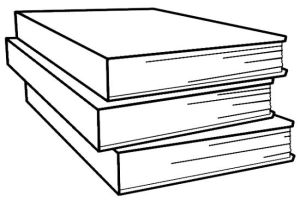
Books
eBooks
and comics on PC and HTPC
-
Acrobat
Reader - for PDF files
-
MobiPocket
- for .mobi files (should do .epub as well)
-
Calibre
- the build-in reader should handle most formats
-
Stanza
- haven't tried the PC version of this one yet
-
CDisplayEx
- great for reading comics
-
...
eBooks
and comics on iPad
-
Stanza
+ Calibre - all regular ebooks, converted
and served by Calibre
-
Stanza
+ Stratospherix FileBrowser - good combo for reading comics (only on iPad3,
Stanza's zoom function is broken)
-
...
eBooks
on Android
-
iReader
- to read MobiPocket files
-
Aldiko
- to read all sorts of eBooks
-
...
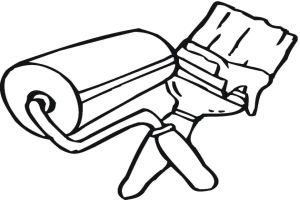
Other
stuff
Other
stuff for PC and HTPC
-
TightVNC
- my VNC server and client of choice
-
mcwol
- send WOL messages to a server
-
...
Other
stuff for iPad
-
Remoter
- rarely mentioned but well working VNC client
-
mWOL -
send WOL messages to a server
-
Stratospherix
FileBrowser - browse your network, good combination with Stanza
-
...
Other
stuff for Android
-
AndroidVNC
- VNC viewer, hard to use on a mobile phone but it does work
-
WoL Wake
On Lan Wan (Ben Finnigan) - send WOL messages to a server
-
...
Next
page for all AV components...


|